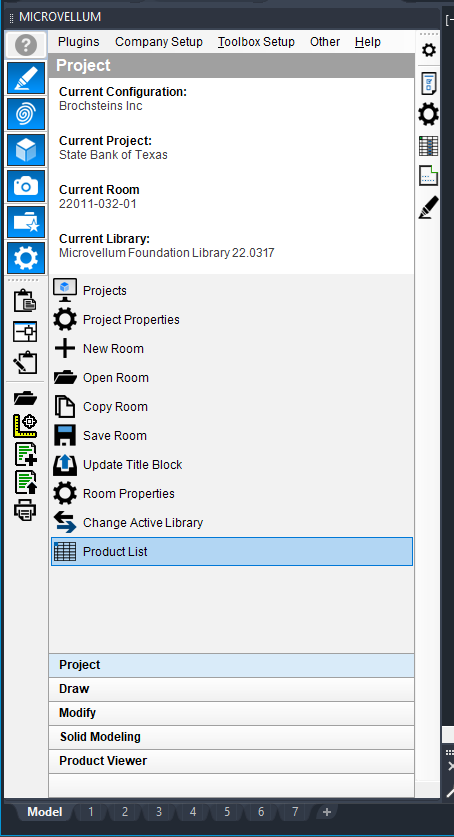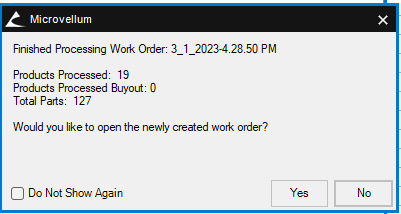Quality Control in Microvellum
How to Create Summary Reports in Microvellum
Are you tired of errors and mistakes in your Microvellum work order output?
We have a solution for you!
Our free Microvellum report is an essential tool for quality control of Microvellum projects and products. With this report, you can review your products without having to get into the software at all.
The report provides the reviewer with all of the main parameters and prompt values of the products, including materials, hardware, finished ends, locks, dimensions, and much more. This makes it easy to check the accuracy of the Microvellum data against the shop drawings, all from PDFs or printouts. With this report, you can ensure that your products meet the highest quality standards and avoid costly mistakes and errors in the production process.
If you're looking for a reliable and effective way to improve your Microvellum quality control, our free Microvellum report is the solution you need. Try it today and see the difference it can make in your production process.
Follow these simple steps below on how to make use of this report yourself.
Instructions on how to get this free report are at the end of the post.
1. Go to the product list.
2. Click on Create New Work Order
3. Name the work order and select the room or products you want to report on. then click the Process button and wait.
4. Select yes to open the new work order.
5. Go to General, then Reports and select Print Report.
6. Choose the report, we use a custom report you can download and then click OK.